3 Easy Steps to Create a Single Signing Ceremony
More and more customers want the flexibility to sign their deal from anywhere. Here’s how your dealership can easily create a digital signing room to capture eSignatures — anytime, anywhere.
Click each step to learn more:
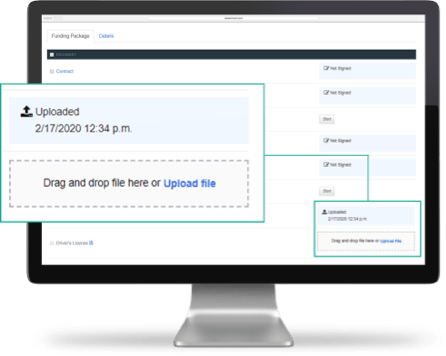
Upload stips and deal documents directly from your computer.
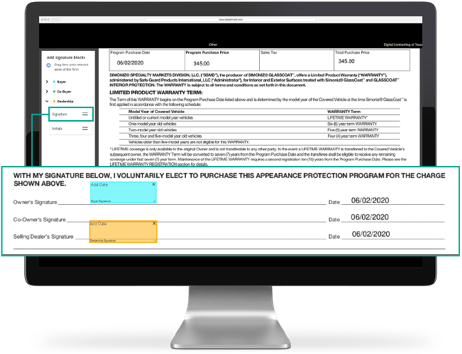
Add signature and date fields to make any document eSignable.
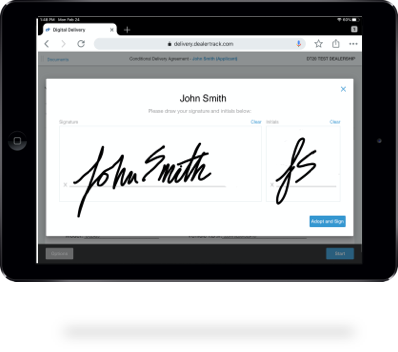
Start a single signing session with an encrypted connection.
Once your customer has digitally signed the contract and all documents, you’re ready to submit a complete funding package to your preferred lender, including aftermarket, for faster funding.
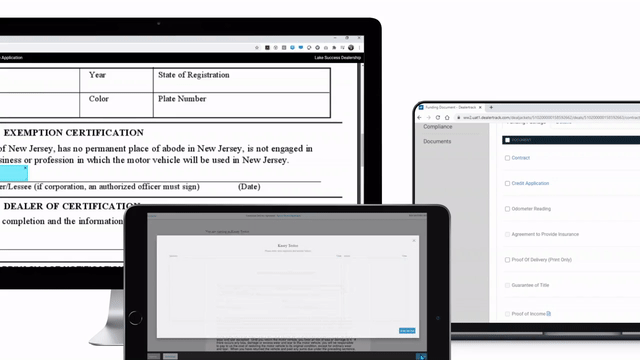
Wet signatures don’t cut it in today’s technology driven world. Create a digital signing room with Dealertrack Digital Contracting.
Pro Tips Before You Get Started
- Create a sanitized area at the dealership for minimal contact capture of customer driver’s licenses and other documents.
- Save templates of frequently used deal documents to apply signature and date fields even faster.
- For in-store signing, make sure your device is ready to go at the beginning of the day.
- Make sure customers have compatible technology before planning a remote signing session.
Want a live training demo?
Attend a live webinar held by our contracting specialist – includes a Q&A session.
GET STARTED
Please fill out the form below to connect with us.
Was this helpful?
Yes
No
What can we do to make this helpful?
0/100
Thank you for your feedback
