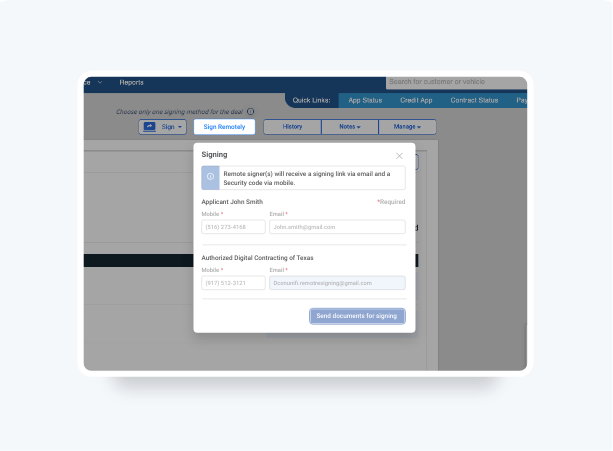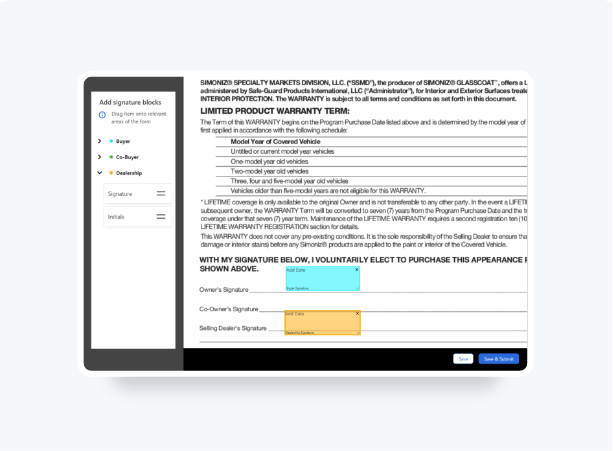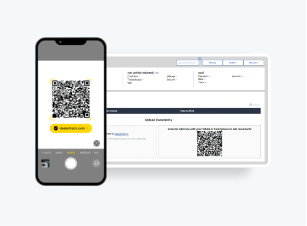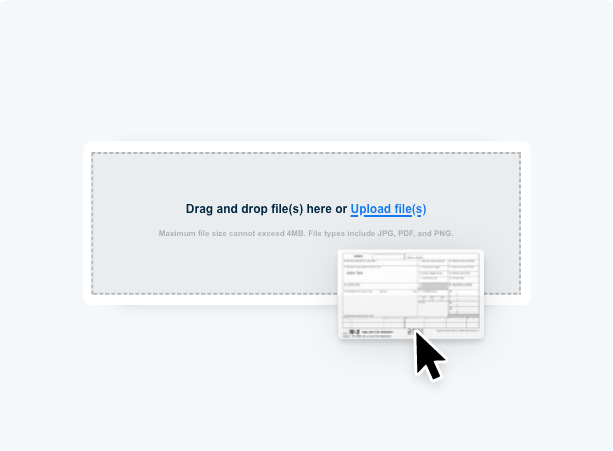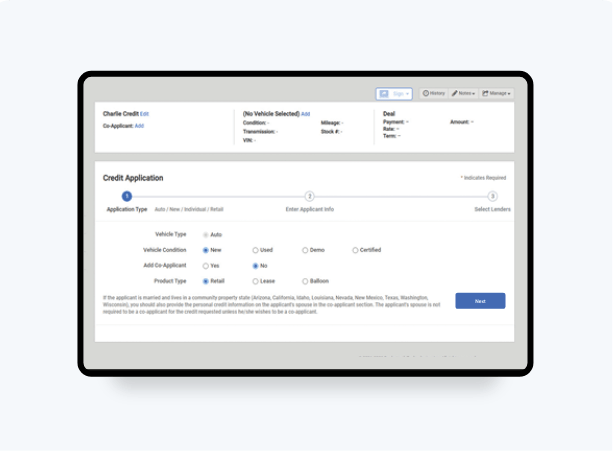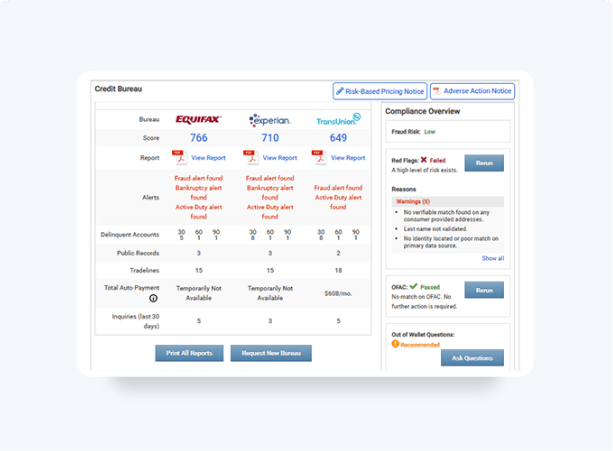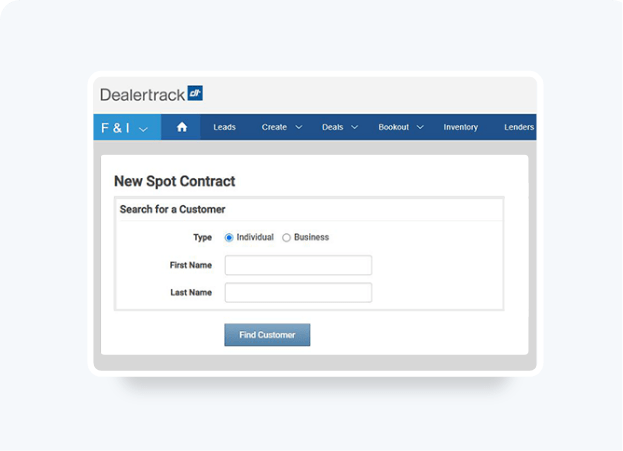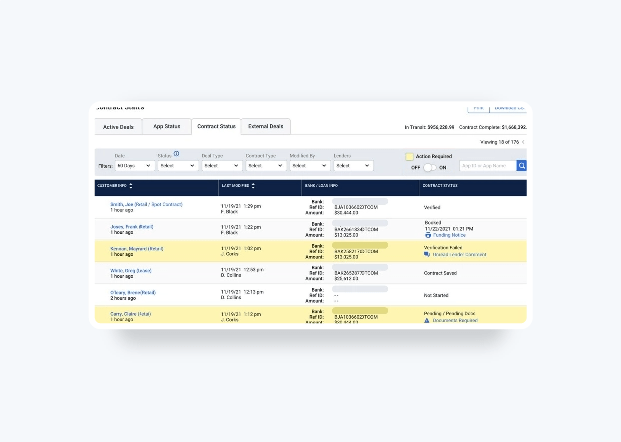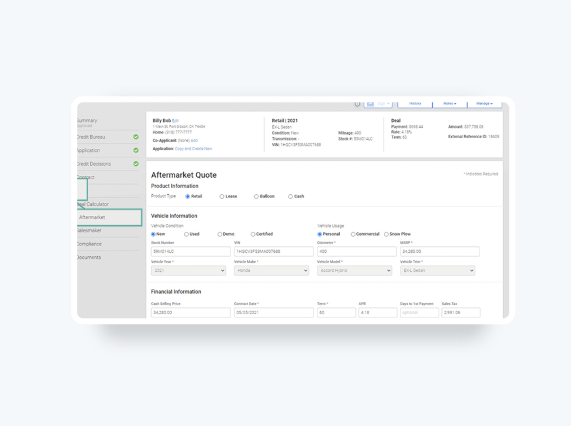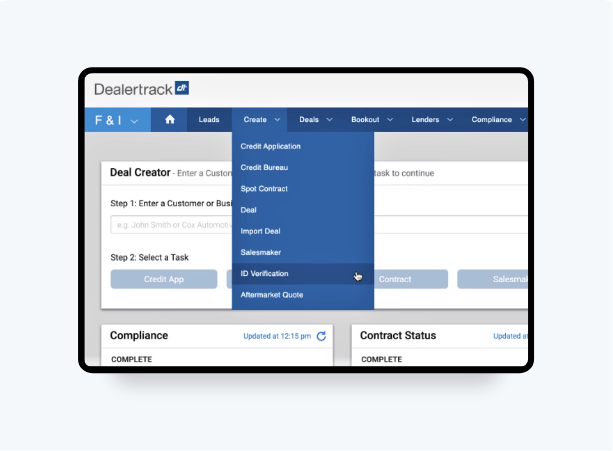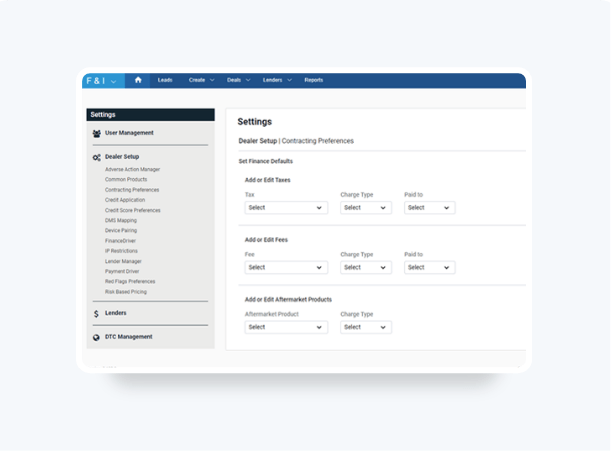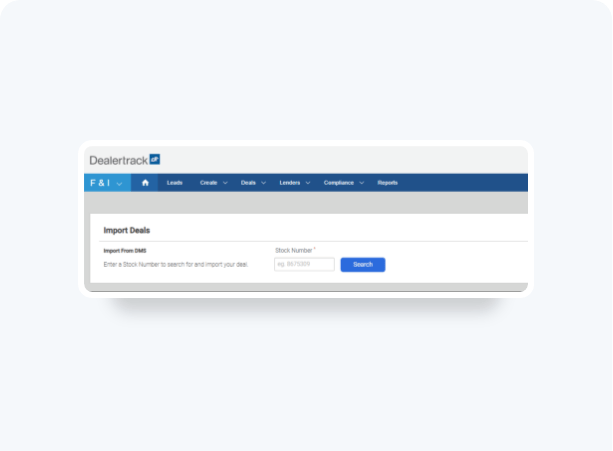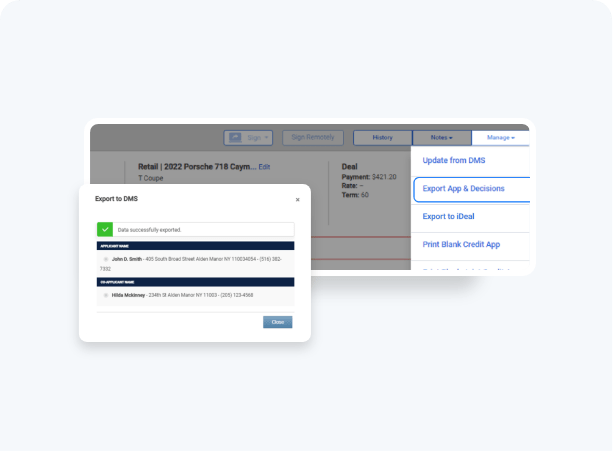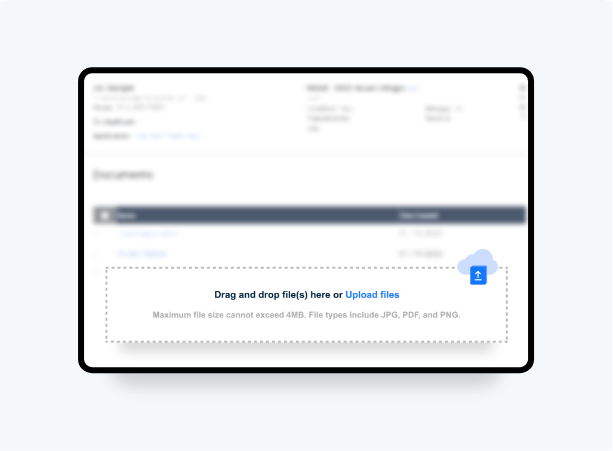Export Credit Data With Dealertrack DMS
The powerful integration of Dealertrack DMS and Dealertrack F&I provides a fast and seamless workflow. Import 75% of the necessary fields for your credit applications from Dealertrack DMS and easily export data back to the DMS, upon approvals.
- Find deals more easily using the vehicle stock number when importing deals
- 75% of data fields are pre-filled so you don't have to re-type information
- Get notified if a customer record already exists, to eliminate duplicate deal records
Dealers with Digital Contracting will gain a faster workflow when they start contracting.
To learn how to import credit data with Dealertrack DMS click here >
Follow these steps to see how.
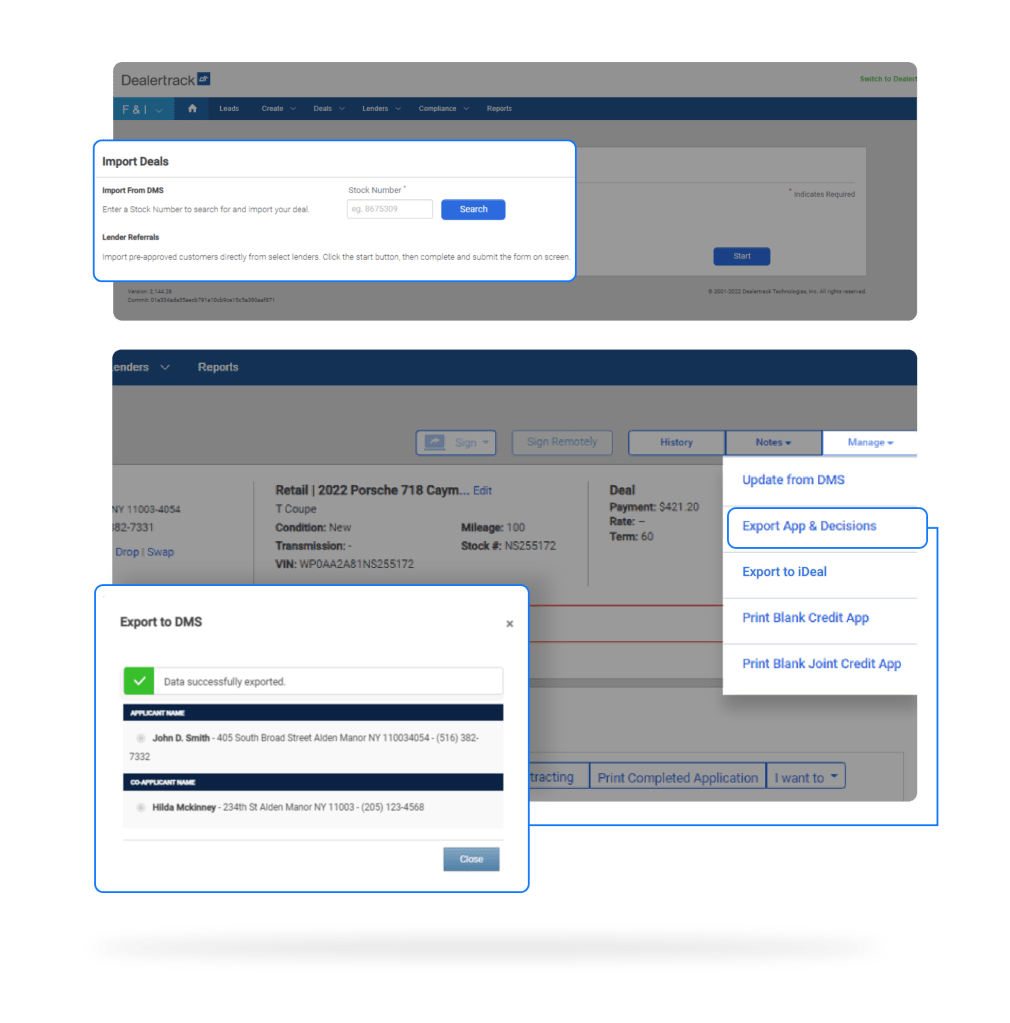
Interested in Dealertrack DMS and Digital Contracting?
Interested in Dealertrack DMS and Digital Contracting?
Start
Once you have an “Approved” or “Partially Approved” decision on the Credit application, you can start the export process.
Click on the Manage tab and select Export App & Decisions from the drop down.
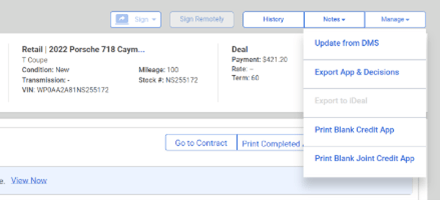
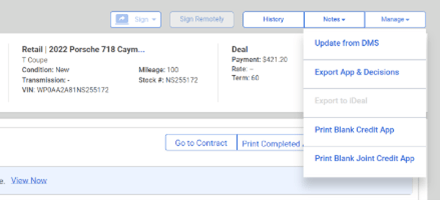
Select Customer
In the Export to DMS pop-up, select a customer to add data to an existing customer record or Create a new customer:
- The Create a new customer option will be preselected if no customer record is found in your DMS.
- When similar customer(s) records are found, existing DMS customers will be listed under Applicant Name.
Note: Click on Continue to Co-Applicant, if there is a Co-Applicant, then set up a Co-Applicant using the same steps
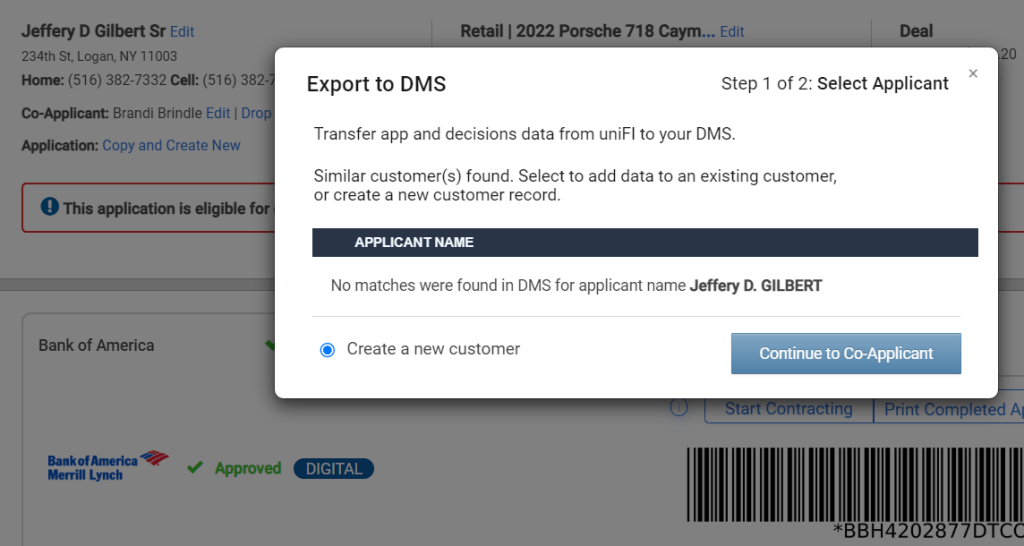
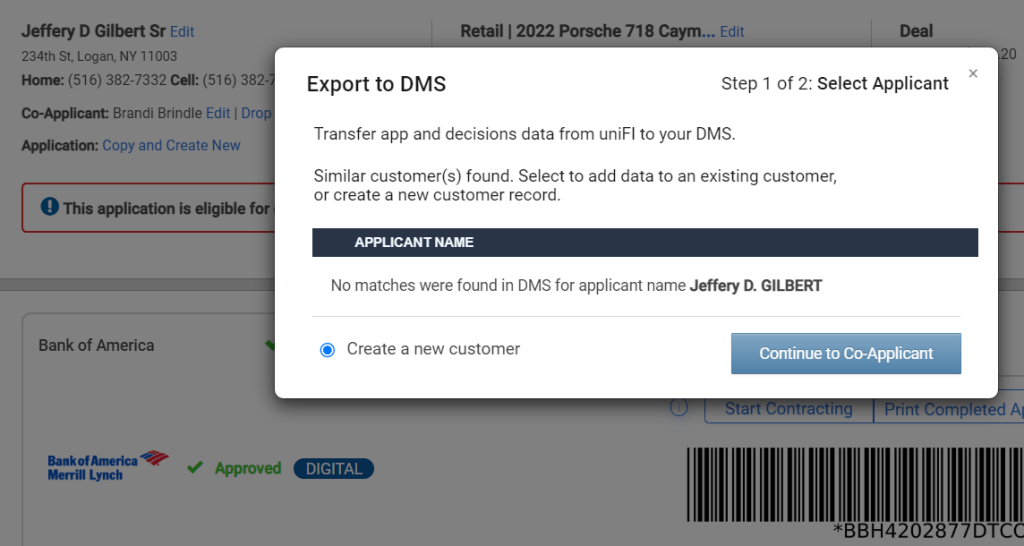
Export To DMS
Once you have selected the customer, click on Export to DMS
The screen will display Data Successfully Exported.
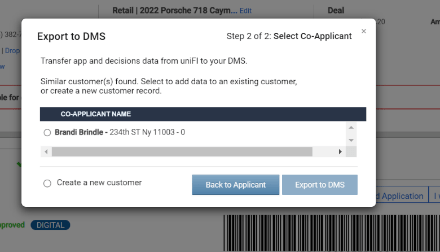
You can now go into your DMS to access the deal.
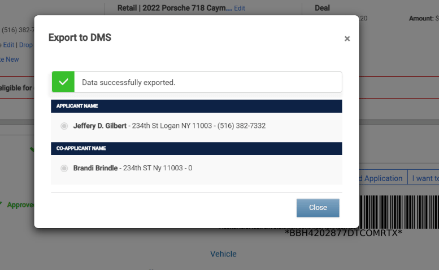
Tips
When a customer sends you a file via email, save and rename it on your computer with an easy-to-follow file name and category. This will help you to find and upload your deal documents more accurately.
Tips: When a customer sends you a file via email, save and rename it on your computer with an easy-to-follow file name and category. This will help you to find and upload your deal documents more accurately.
Training and Tutorials
More Resources
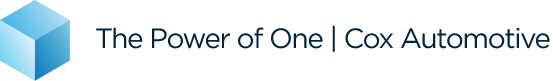
Was this helpful?
Yes
No
What can we do to make this helpful?
0/100
Thank you for your feedback