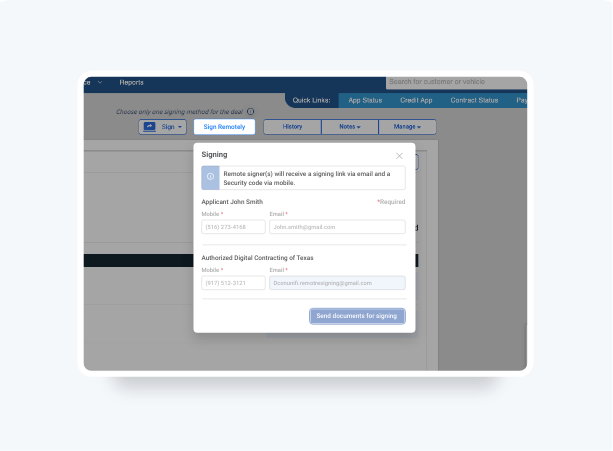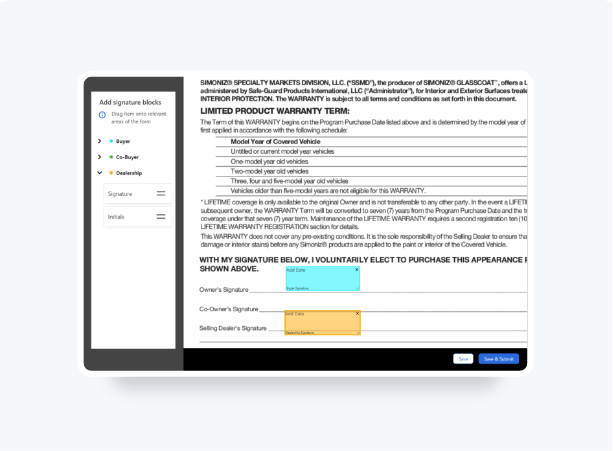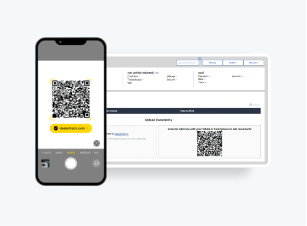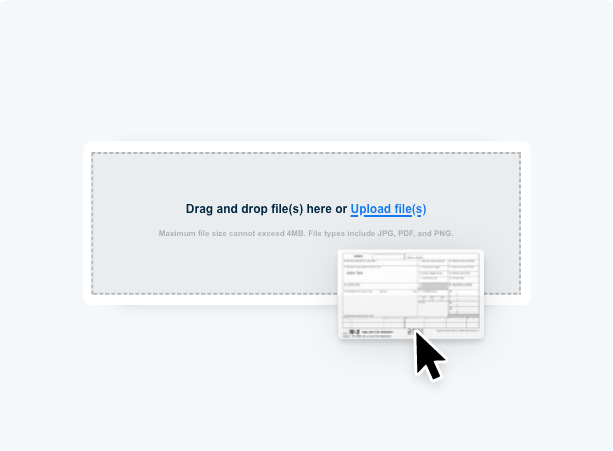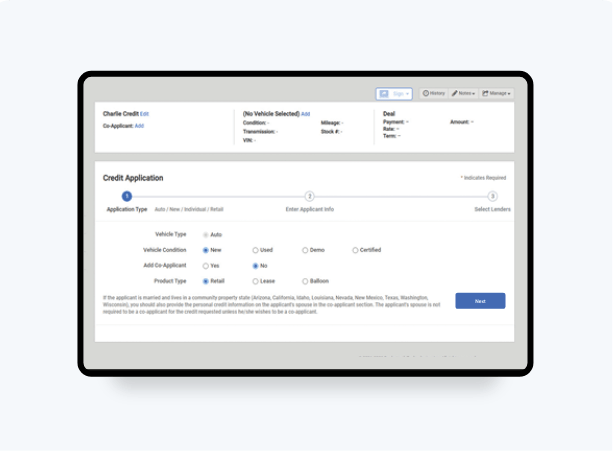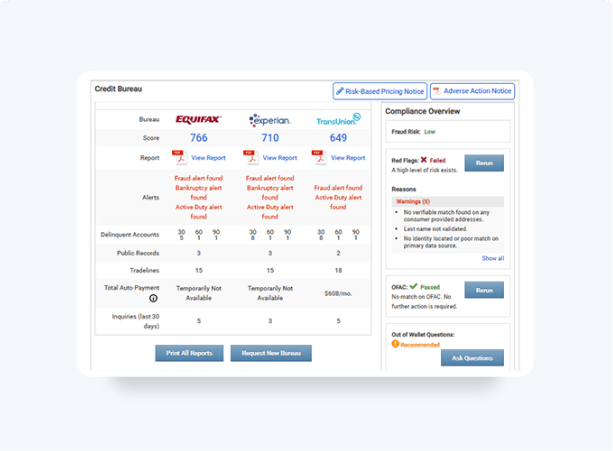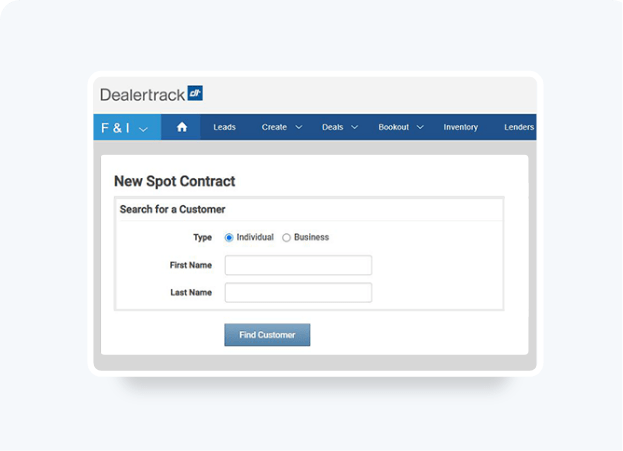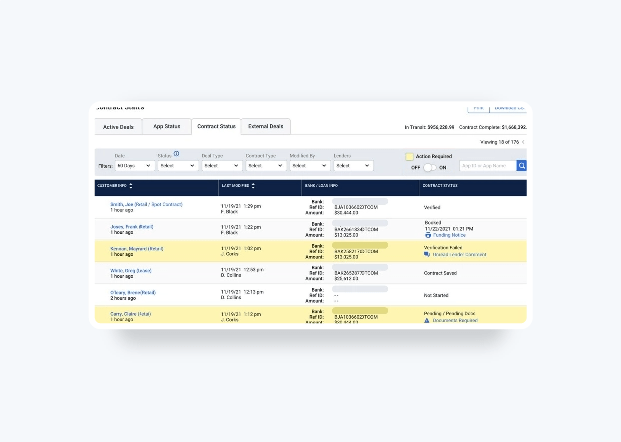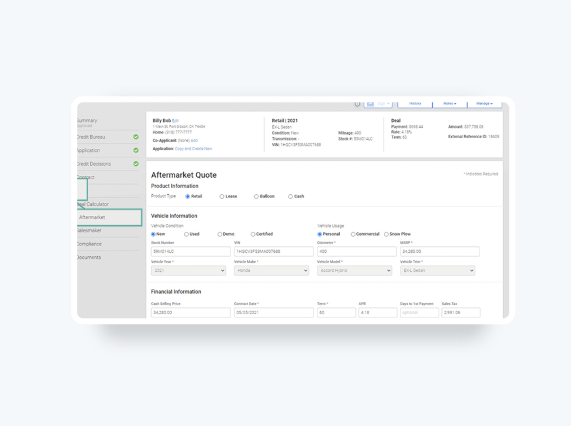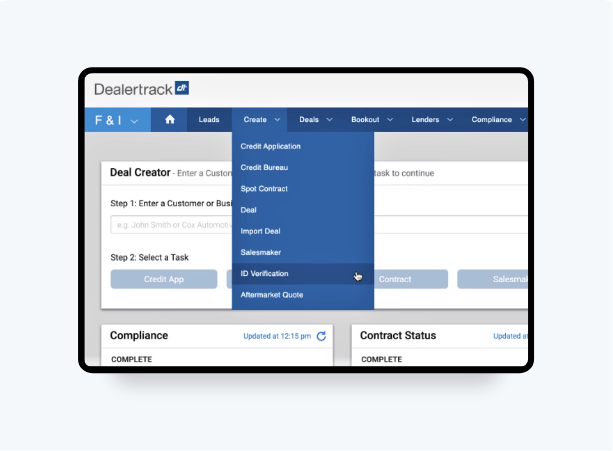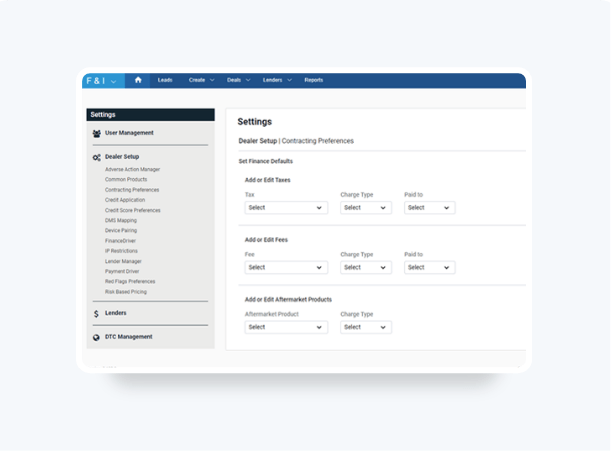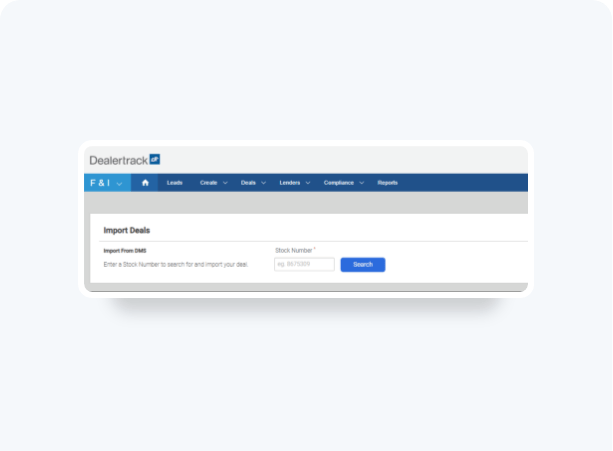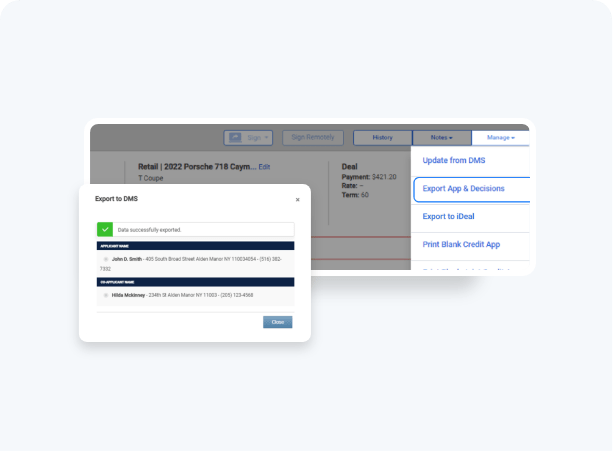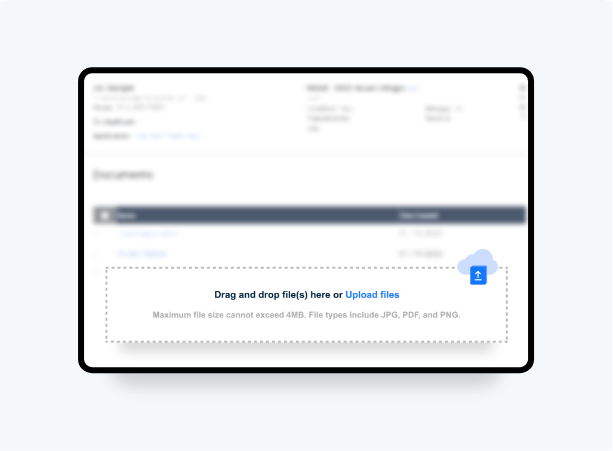Upload Documents for Long Term Storage
Enhanced Compliance Storage gives you the ability to upload any deal documents securely for long-term storage and includes:
- Document storage for 5 years in all states and 7 years in California
- 25 GB total storage capacity
- File types supported are .JPG, .PNG, and .PDF
- Automatic virus scanning of all files prior to storing in the deal jacket
- Easy on demand access to retrieve stored documents
- Dealership Information Officer (DIO) has control for setting user permissions to view archived deal documents
Upload From Desktop
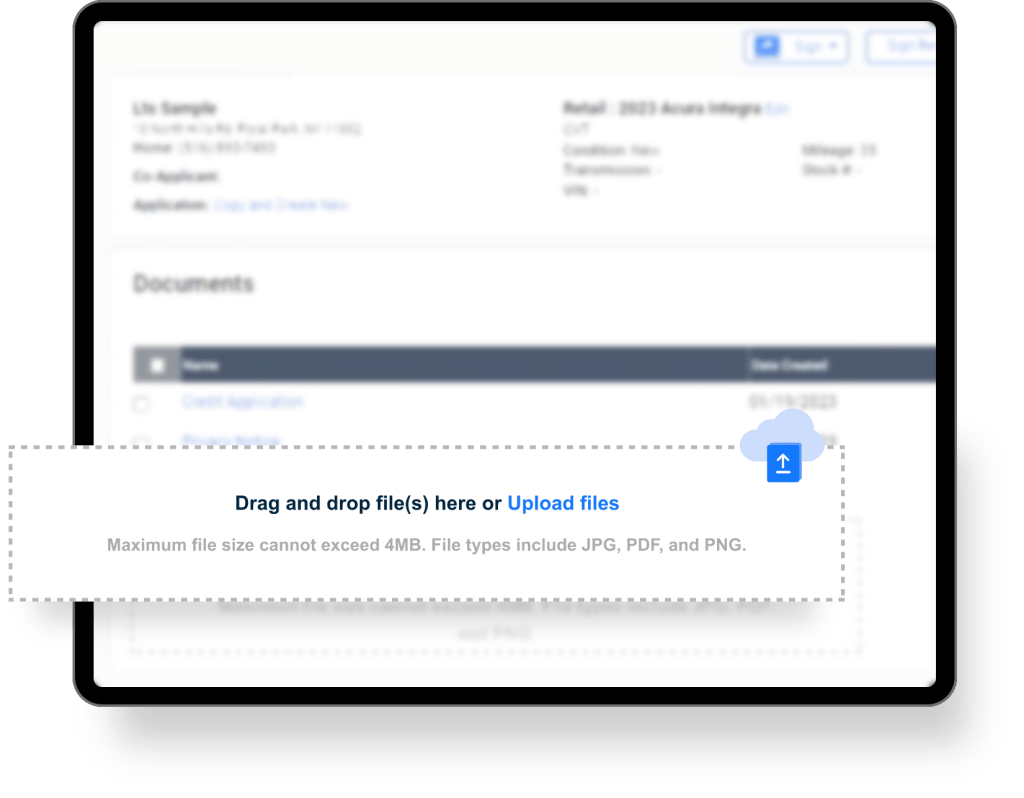
Don’t have Digtal Contracting?
Don’t have Digtal Contracting?
Select
Note: Make sure the documents you want to upload to the deal are available on your computer. Each file should not exceed the 4 MB file size limit.
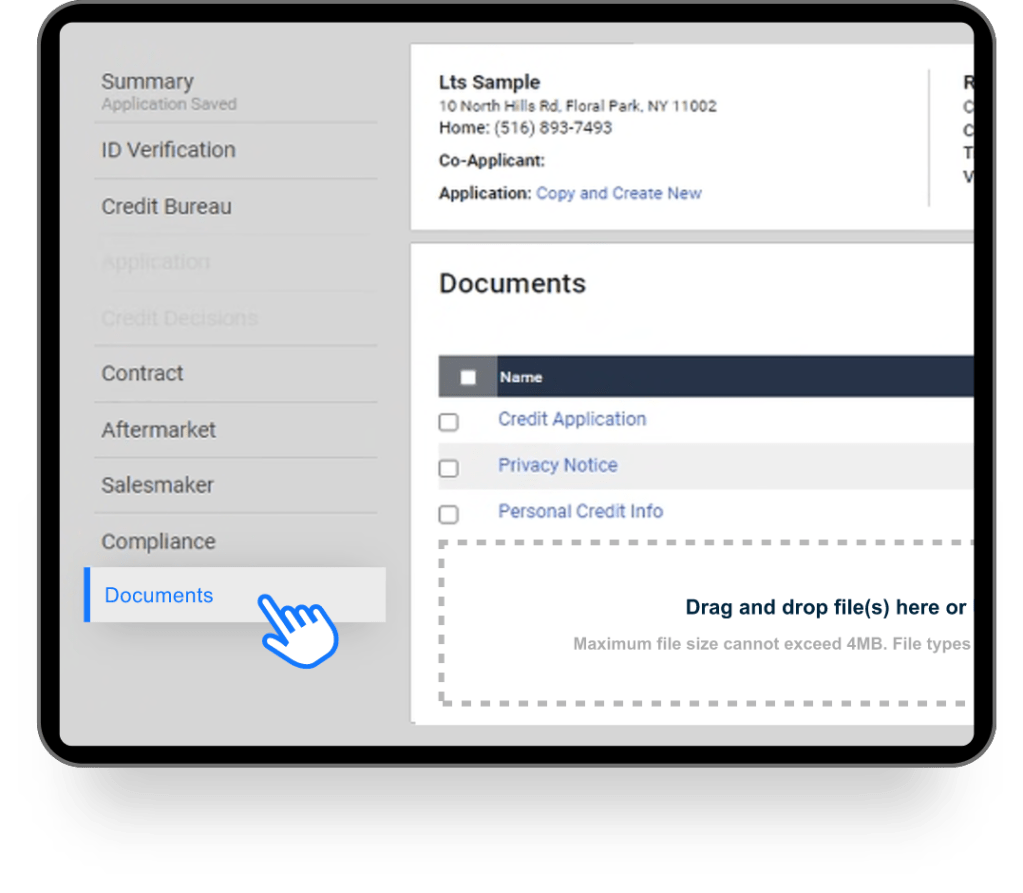
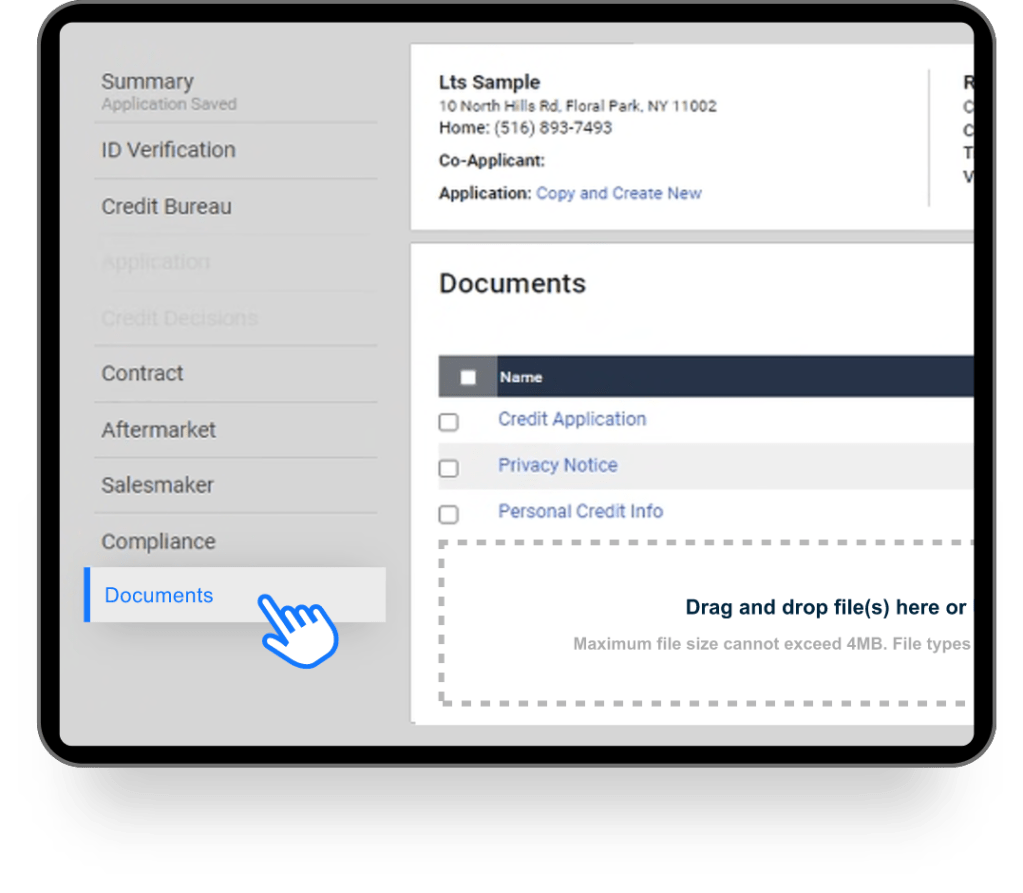
Upload
Note: Make sure the documents you want to upload to the deal are available on your computer. Each file should not exceed the 4 MB file size limit.
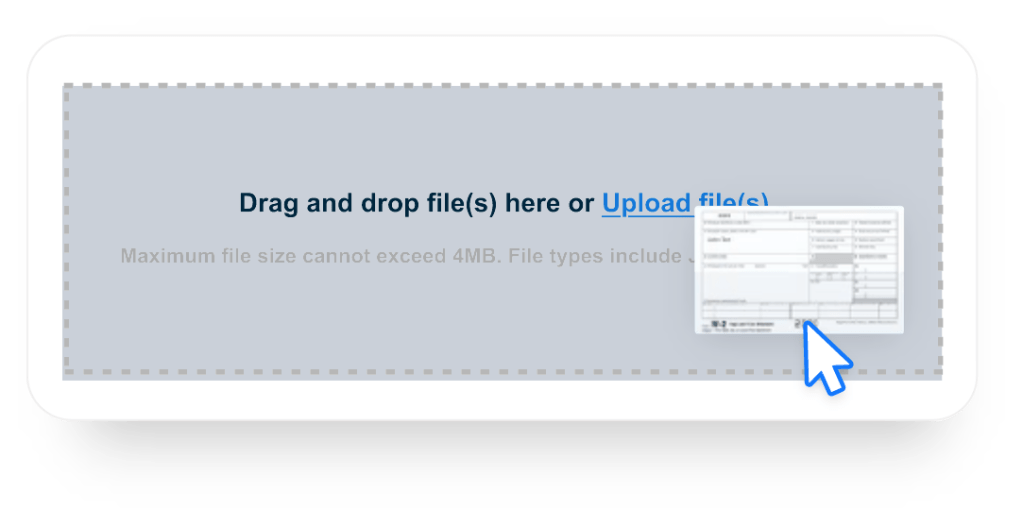
Note: Make sure the documents you want to upload to the deal are available on your computer. Each file should not exceed the 4 MB file size limit.
Note: Make sure the documents you want to upload to the deal are available on your computer. Each file should not exceed the 4 MB file size limit.
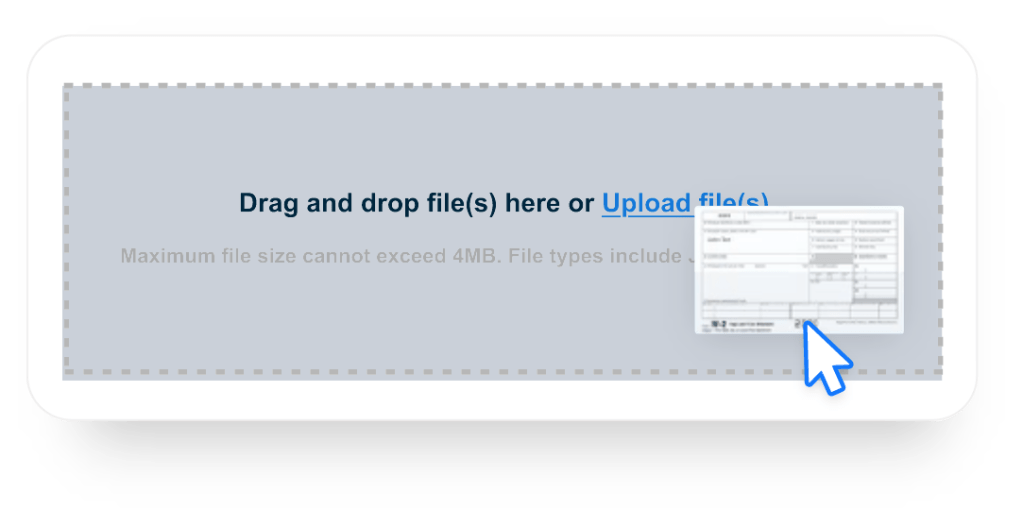
Note: Make sure the documents you want to upload to the deal are available on your computer. Each file should not exceed the 4 MB file size limit.
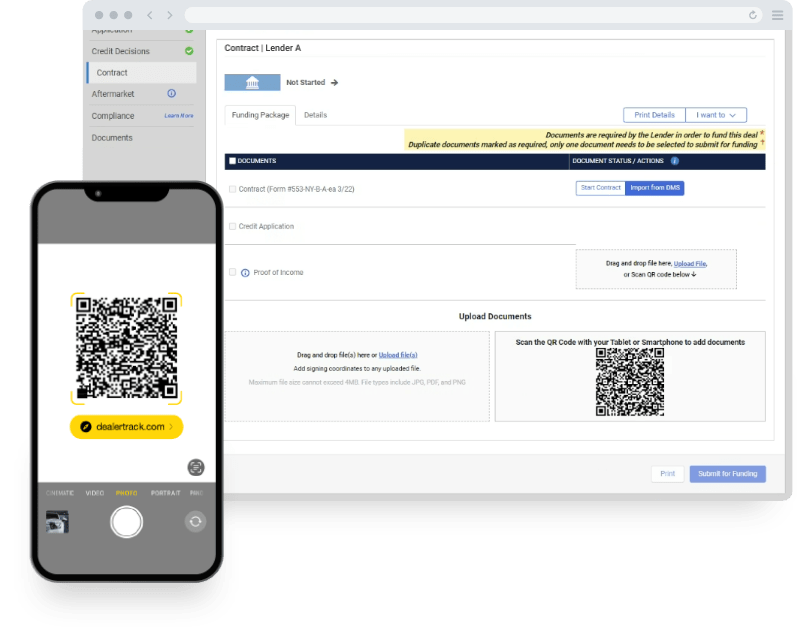
Save
You have now successfully added the file to long term storage for the deal.
Please note: If you do not find a document category for the uploaded file in the drop-down selections, then select Other
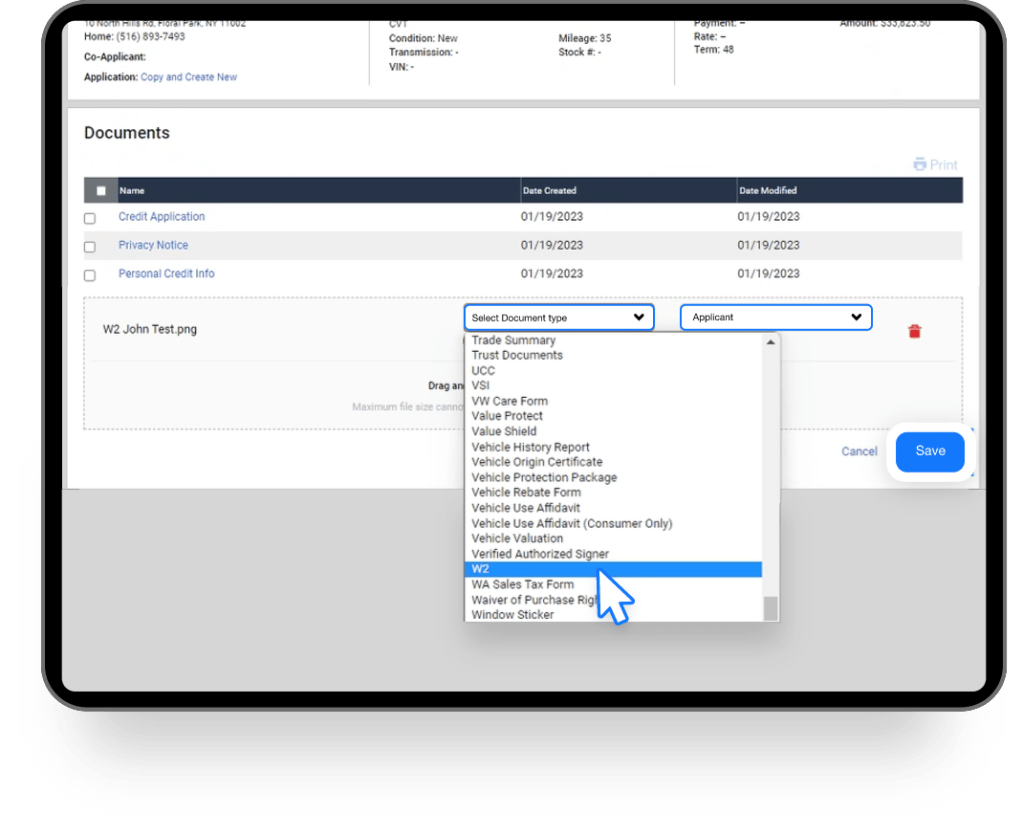
Tips: When a customer sends you a file via email, save and rename it on your computer with an easy-to-follow file name and category. This will help you to find and upload your deal documents more accurately.
Training and Tutorials
More Resources
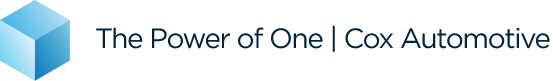
Was this helpful?
Yes
No
What can we do to make this helpful?
0/100
Thank you for your feedback