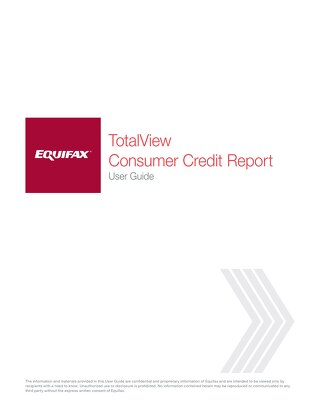Learn how to import select Dealertrack DMS laser forms into Dealertrack uniFI for a single signing ceremony.
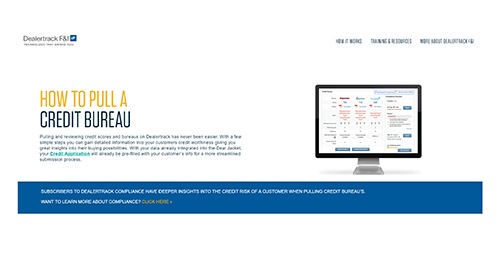
Step by Step Page: Pulling Credit Bureaus
View this page to learn how to pull a credit bureau on Dealertrack uniFI.

Step by Step Page: Creating a Credit App
View this page to learn how to create a credit application on Dealertrack uniFI.
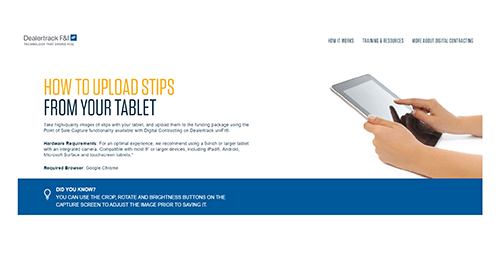
Step by Step Page: Uploading Stips from Tablet
View this page to learn how to upload stips and documents using Point of Sale capture on your tablet.
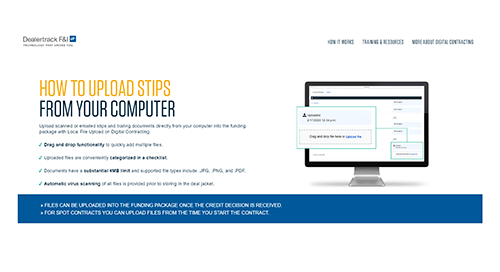
Step by Step Page: Uploading Stips from Computer
View this page to learn how to upload stips and documents using Local File Upload.
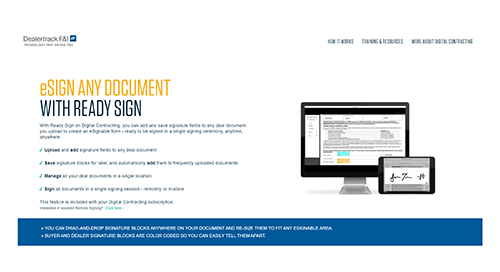
Step by Step Page: Dealertrack Ready Sign
View this page to learn how to add signature blocks and make any document eSignable.
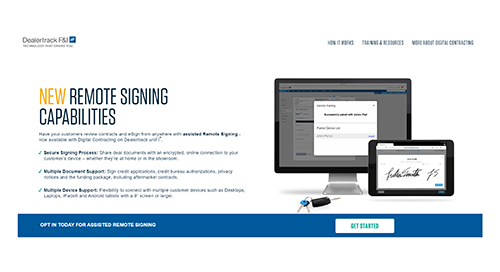
Step by Step Page: assisted Remote Signing
View this page to learn how to use assisted Remote Signing.
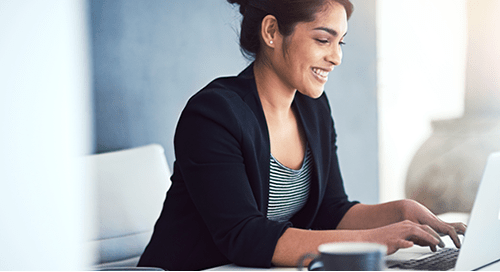
Dealertrack F&I Frequently Asked Questions
Have Questions? Check out our answers to some of the most commonly asked questions on Dealertrack F&I.

Digital Contracting DMS Integration Guide – CDK
Follow our guide to learn how to import your deal into Digital Contracting from CDK DMS.

How to Upload Stips Using your Tablet
Learn how to easily upload stips on your tablet using point and shoot capture technology.

Assisted Remote Signing on Digital Contracting Training Webinar
Learn how to share documents and contracts for signing, remotely or in-store with this training webinar.