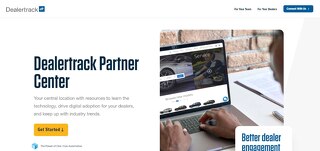Use How to Sign Your Deal in Dealertrack for guidance on different signing scenarios. Includes best practice recommendations, dos, don’ts, and tips for using in-store and remote signing.
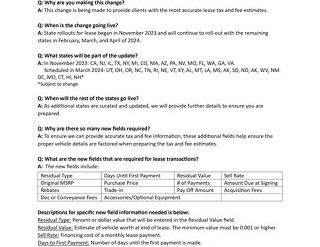
Digital Contracting DMS Integration Guide – Autosoft
Follow our guide to learn how to import your deal into Digital Contracting from Autosoft DMS.
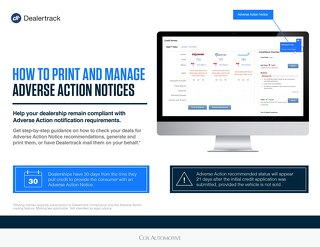
How to Print and Manage Adverse Action Notices
Learn how to check your deals and help your dealership remain compliant with Adverse Action Notification requirements.
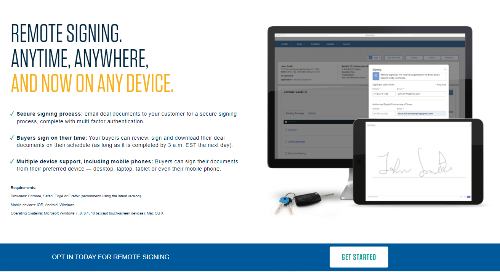
Step by Step Page: Remote Signing
Give your customers the convenience to review and esign documents from anywhere – without a trip to the dealership.
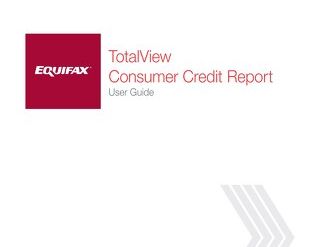
Digital Contracting DMS Integration Guide – Adam Systems
Follow our guide to learn how to import your deal into Digital Contracting from Adam DMS.

Remote Signing User Guide
Remote Signing with Digital Contracting provides your customers with the convenience to sign documents from anywhere —without a trip to the dealership.
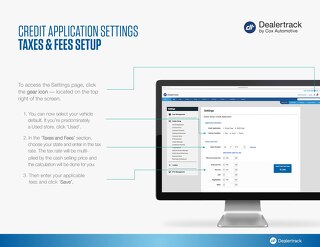
Digital Contracting DMS Integration Guide – Dominion
Follow our guide to learn how to import your deal into Digital Contracting from Dominion DMS.

Digital Contracting DMS Integration Guide – Tekion
Follow our guide to learn how to import your deal into Digital Contracting from Tekion DMS

3 Easy Steps to Create a Single Signing Ceremony
Give customers the flexibility to sign their deal in-store or remotely, all in one secure signing ceremony.

Digital Contracting Choice Starter Kit
Download this list of resources to help get you started using Digital Contracting Choice for faster funding.

Digital Contracting Choice Starter Kit
Find the answers to common questions that dealers have about Digital Contracting Choice.
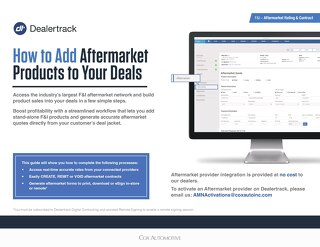
How to Add Aftermarket Products to Your Deals
his updated Aftermarket Contract User Guide shows you how to access the industry’s largest F&I aftermarket network and how you can build product sales into deals in a few simple steps.