Follow our guide to learn how to import your deal into Digital Contracting from PBS Systems DMS.

Digital Contracting Choice User Guide
Learn how to send digital contracts to an extended lender network with Digital Contracting Choice.
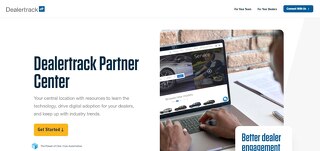
Digital Contracting DMS Integration Guide – DealerBuilt
Follow our guide to learn how to import your deal into Digital Contracting from DealerBuilt DMS.
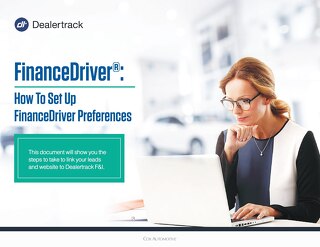
FinanceDriver User Guide
Learn how to setup your preferences and link your leads and website to Dealertrack F&I.
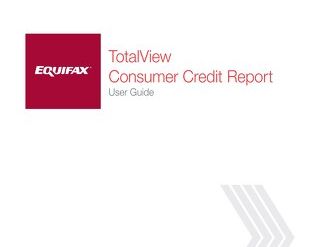
Digital Contracting DMS Integration Guide – Auto/Mate
Follow our guide to learn how to import your deal into Digital Contracting from Auto/Mate DMS.
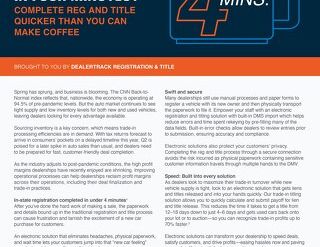
Darwin Integration User Guide
Learn how to export your credit application to Darwin Menu and Import your Menu contracts into Dealertrack uniFI for a complete digital workflow.

Step by Step Page: Device Pairing for In-Store Document Signing
View this page to learn how to pair your tablet device for in-store signing of your deal documents.

Credit Application – How to Setup Taxes and Fees
Learn how to access credit application settings to pre-set your taxes and fees.
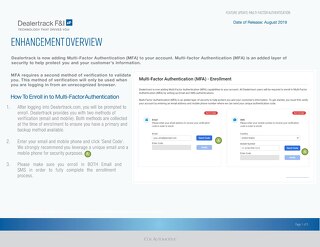
Multi-Factor Authentication – How to Enroll & Change Settings
Was this page helpful Yes No Thank you for your feedback
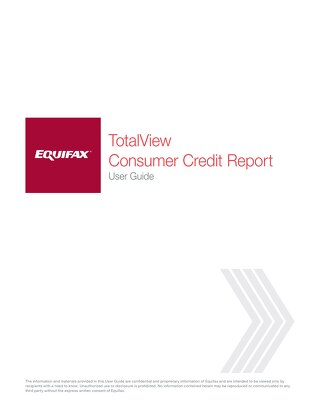
Dealertrack DMS Laser Form Integration
Learn how to import select Dealertrack DMS laser forms into Dealertrack uniFI for a single signing ceremony.
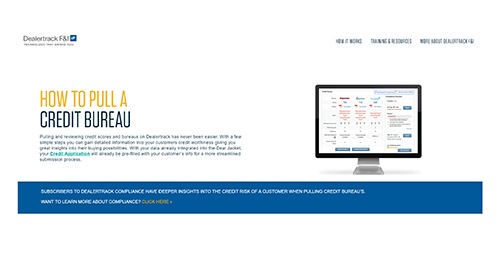
Step by Step Page: Pulling Credit Bureaus
View this page to learn how to pull a credit bureau on Dealertrack uniFI.

Step by Step Page: Creating a Credit App
View this page to learn how to create a credit application on Dealertrack uniFI.

