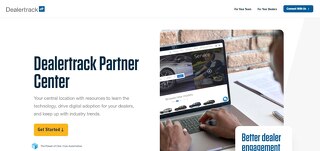Follow our guide to learn how to import your deal into Digital Contracting from DealerBuilt DMS.
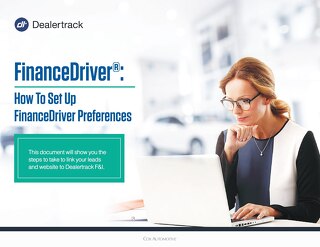
FinanceDriver User Guide
Learn how to setup your preferences and link your leads and website to Dealertrack F&I.
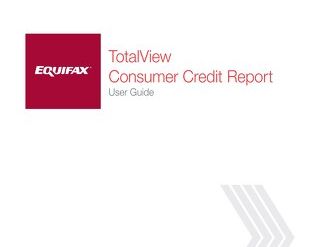
Digital Contracting DMS Integration Guide – Auto/Mate
Follow our guide to learn how to import your deal into Digital Contracting from Auto/Mate DMS.
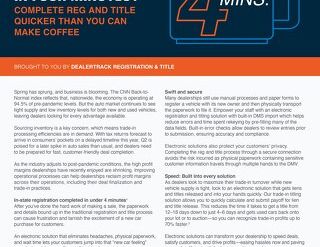
Darwin Integration User Guide
Learn how to export your credit application to Darwin Menu and Import your Menu contracts into Dealertrack uniFI for a complete digital workflow.

Step by Step Page: Device Pairing for In-Store Document Signing
View this page to learn how to pair your tablet device for in-store signing of your deal documents.

Credit Application – How to Setup Taxes and Fees
Learn how to access credit application settings to pre-set your taxes and fees.
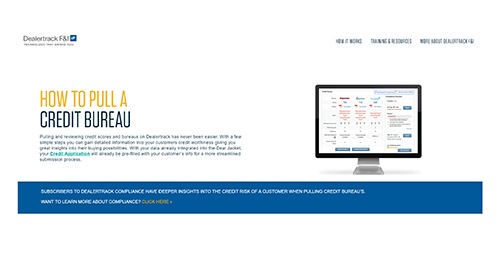
Step by Step Page: Pulling Credit Bureaus
View this page to learn how to pull a credit bureau on Dealertrack uniFI.

Step by Step Page: Creating a Credit App
View this page to learn how to create a credit application on Dealertrack uniFI.
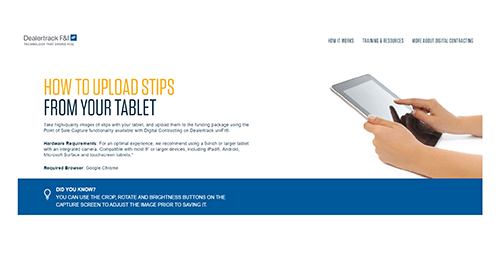
Step by Step Page: Uploading Stips from Tablet
View this page to learn how to upload stips and documents using Point of Sale capture on your tablet.
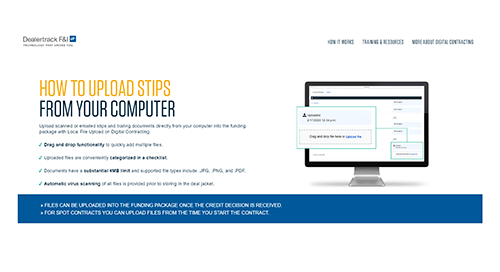
Step by Step Page: Uploading Stips from Computer
View this page to learn how to upload stips and documents using Local File Upload.
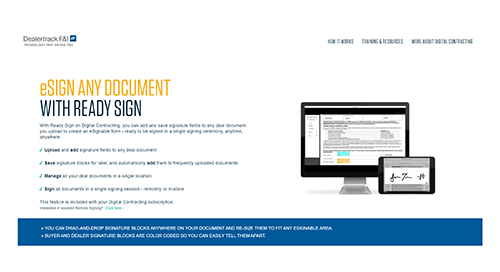
Step by Step Page: Dealertrack Ready Sign
View this page to learn how to add signature blocks and make any document eSignable.
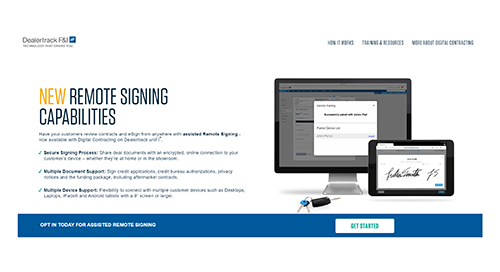
Step by Step Page: assisted Remote Signing
View this page to learn how to use assisted Remote Signing.