5 STEPS TO FASTER FUNDING
- Show up as a digital contracting lender to your dealers
- Gain contracts faster for review
- Follow your established funding process
- Use these tools to remain confident and help drive your digital capability with dealer partners

FUNDERS' FIVE-STEP SUMMARY
1
Appear Ready to Receive Digital Contracts
Your dealer will see your organization noted as CHOICE, which means they can submit the contract digitally to you.

2

Receive Email Notification
3
Enter Your Deal Queue:
By logging in to Dealertrack with your credentials (if not already logged in), you will be directed to your organization’s deal queue for contract review.
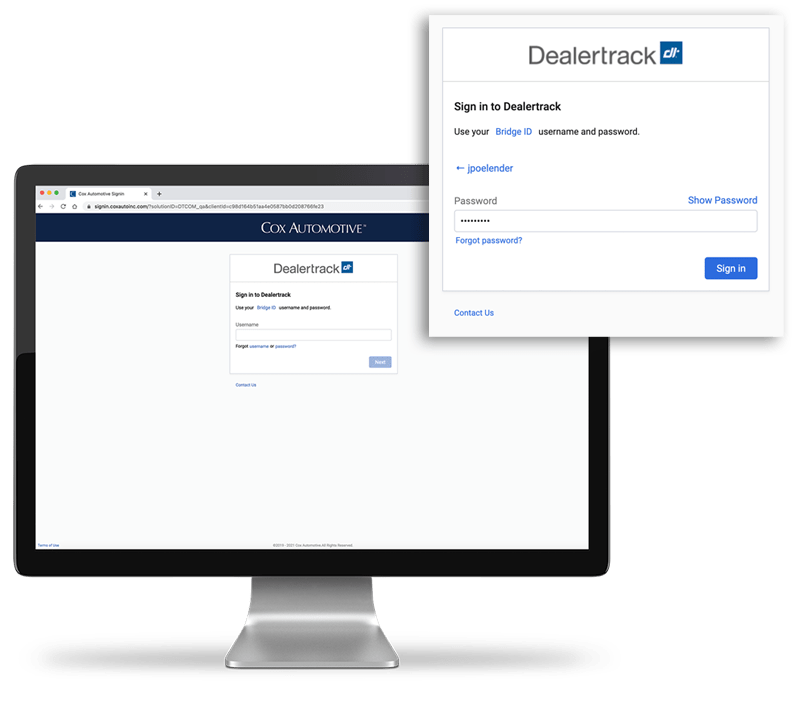
4
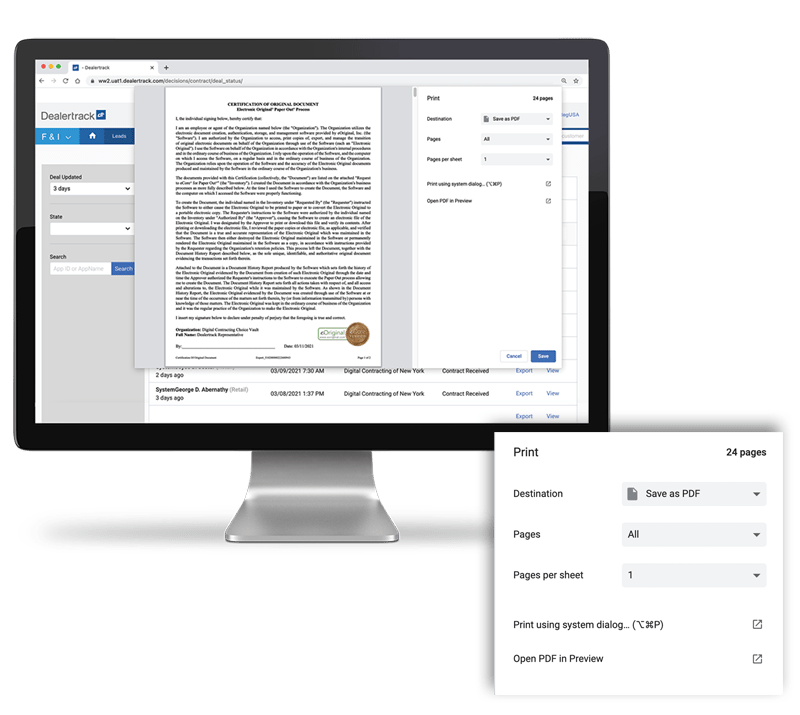
Begin Contract Review
Find the contract (and ancillary/trailing) documents in your organization’s deal queue to view, print or export.
5
Follow Your Funding Process
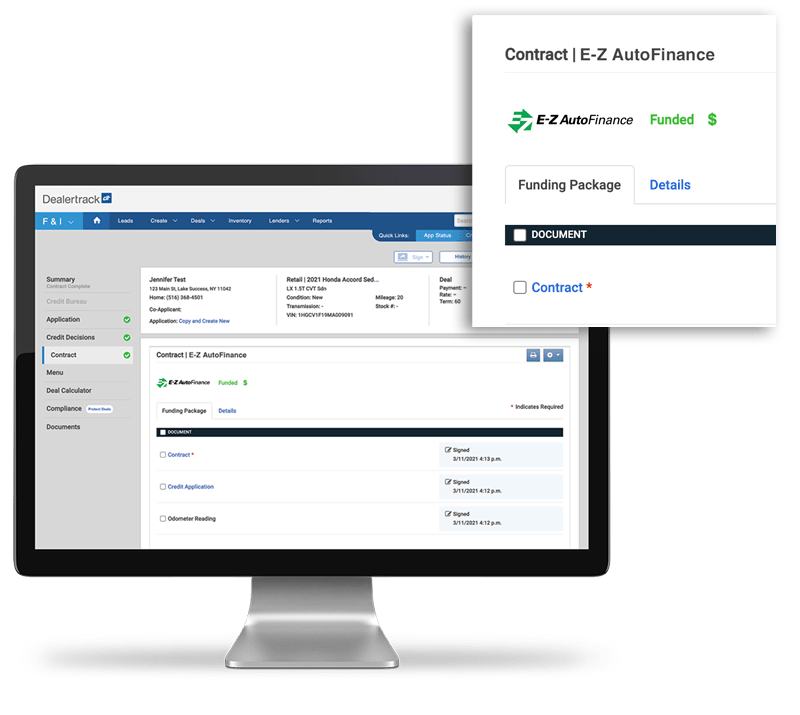
GETTING STARTED IS EASY
You must be subscribed to Digital Contracting on Dealertrack uniFI®
and complete the opt-in form to begin using assisted Remote Signing.
Select the option that applies to you:
I WANT DIGITAL CONTRACTING
*You must be subscribed to Digital Contracting on Dealertrack uniFI® to begin using assisted Remote Signing. Use of assisted Remote Signing functionality subject to lender participation and a transaction fee of $3.50. Opt-In required for assisted Remote Signing.
Schedule a no-obligation 1:1 consultation with your Lender Solutions Specialist today.
Please complete the form below.
LENDER GUIDES & TRAINING
Lender
User Guide
Lender Deal Queue
Step-by-Step
Manual Decision Status Feature FAQ
Lender
User Guide
Lender
Workflow Video
Lender Deal Queue
Step-by-Step
New! Manual Decision Status Feature Demo
Lender
FAQ
Tools to Drive Your Dealer Relationships
Dealer Onboarding Helpful Links
Dealer
Workflow Video
ReadySign Signature Fields
How Local File Upload Works
Was this page helpful
Yes
No
Thank you for your feedback
